We often encounter issues with WooCommerce shipping rules, particularly if the shipping rule does not include a large enough weight rule.
For example we had configured rules up to 10KG, except a customer wanted to buy for more than 10KG.
This piece of code will allow you to display in the basket and order validation page the total weight of the products in the basket.
So if it is a weight problem regarding the shipping rule you will be able to resolve the problem in two seconds!
Simply add this snippet to your child theme’s functions.php :
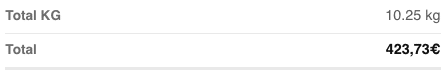
// Afficher le poids total des articles dans le panier WooCommerce en kilogrammes
add_action( 'woocommerce_cart_totals_before_order_total', 'display_cart_total_weight_kg' );
add_action( 'woocommerce_review_order_before_order_total', 'display_cart_total_weight_kg' );
function display_cart_total_weight_kg() {
// Calculer le poids total en kilogrammes
$total_weight = 0;
foreach ( WC()->cart->get_cart() as $cart_item ) {
$product = $cart_item['data'];
$quantity = $cart_item['quantity'];
$weight = $product->get_weight();
if ( $weight ) {
$total_weight += ( $weight * $quantity );
}
}
// Convertir en kilogrammes si nécessaire
$weight_unit = get_option( 'woocommerce_weight_unit' );
if ( $weight_unit !== 'kg' ) {
$total_weight = wc_get_weight( $total_weight, 'kg' );
}
if ( $total_weight > 0 ) {
echo '<tr class="cart-total-weight"><th>' . __( 'Total KG', 'woocommerce' ) . '</th><td data-title="' . __( 'Total KG', 'woocommerce' ) . '">' . number_format( $total_weight, 2 ) . ' kg</td></tr>';
}
}

